Metrics Explanation and Attribution of GMV Max
17/07/2024
Introduction
GMV Max is our new TikTok Shop Advertising Automation solution that optimizes for a seller’s total channel ROI for TikTok Shop. GMV Max is a highly innovative, first of its kind solution that primarily differentiates itself via two unique features:- GMV Max leverages all available creatives automatically and deploys them in form of a "super campaign", which does not require any operational inputs from the client
- GMV Max optimizes organic delivery in addition to paid ad traffic, providing advertisers with incremental GMV that would not otherwise be attainable without Product GMV max.
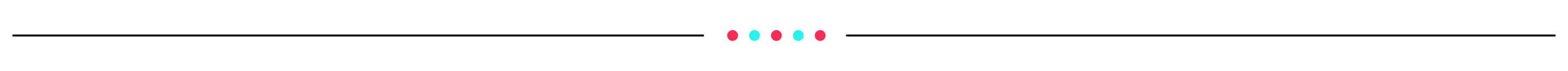
Metrics Explanation
- Cost: The total amount you've spent on your ads during its schedule.
- Orders (SKU): The number of individual SKU orders completed during the GMV Max campaign.
- Cost per order: The average cost incurred for each order placed. (cost/orders)
- Total gross revenue: The total gross revenue of TikTok Shop orders attributed to your campaign. It's the amount the user pays, plus TikTok Shop price subsidies provided to the user. (doesn't include shipping subsidies)
- ROI: The total return on investment (ROI) from all TikTok Shop orders attributed to your campaign. (total gross revenue/cost)
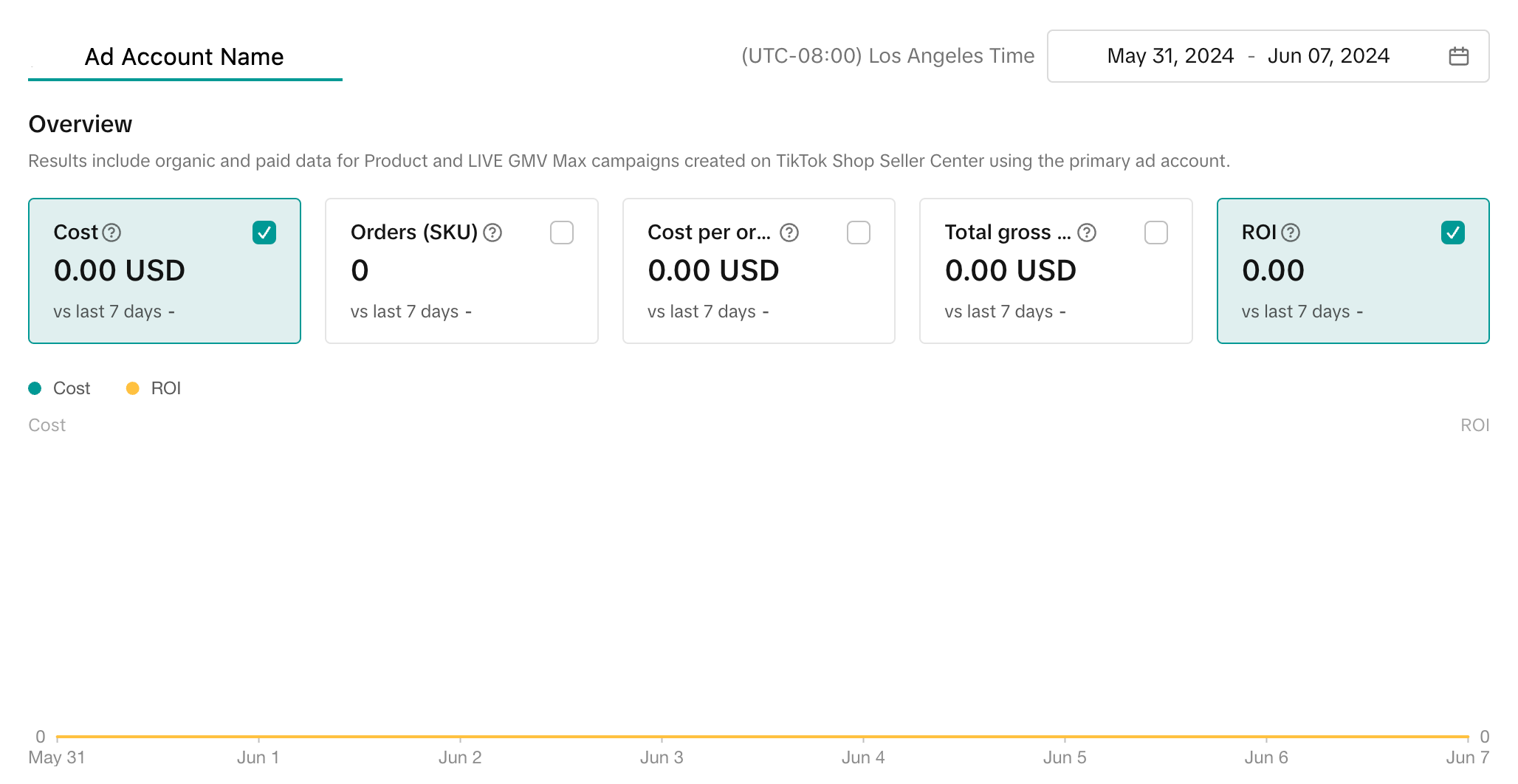
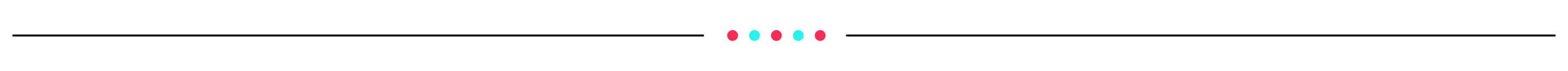
Attribution
- Custom Shop Ads incorporate total paid orders from all the products in the shop that occurred within 7 days of clicking on an ad or within 1 day of viewing an ad.
- GMV Max Ads incorporate total paid & organic orders from promoted products/promoted liveroom when a campaign is active.
Ads Type | Custom Shop Ads | GMV Max Ads | ||
VSA/PSA | LSA | Product GMV Max | LIVE GMV Max | |
Attribution Window | 7-day click & 1-day view | 7-day click & 1-day view | Real-time, when campaign is active 1-day click | Real-time, when campaign is active 1-day click |
Attribution Method | Shop Level | Shop Level | Product Level | Liveroom Level |
Including Organic GMV or not | NO | NO | YES | YES |
- Examples (not exhaustive):
| Scenarios | Attributed to custom ads? | Attributed to GMV Max? |
| The user clicks an ad for Product A and 3 days later he places an order for Product A | YES | NO |
| The user clicks an ad for Product A and 3 days later he places an order for Product B (from the same shop) | YES | NO |
| The user views an ad for Product A and on the same day he places an order for Product A | YES | NO |
| The user views an ad for Product A and on the same day he places an order for Product B (from the same shop) | YES | NO |
| The user clicks an ad for Product A and on the same day he places an order for Product A | YES | YES (when campaign is active) NO (when campaign is inactive) |
| The user clicks an ad for Product A and on the same day he places an order for Product B (from the same shop) | YES | NO |
| The user doesn't click an ad or view an ad, but he places an order for products promoted by GMV Max or places an order in the liveroom promoted by GMV Max | NO | YES |