Video Diagnosis Guide for Sellers
02/02/2024
This article will show you how to use the Video Diagnosis feature to create more engaging content as a seller. The feature provides helpful suggestions and triggers, which means by the end of reading this article, you will know how to use it to your advantage to optimize your videos.

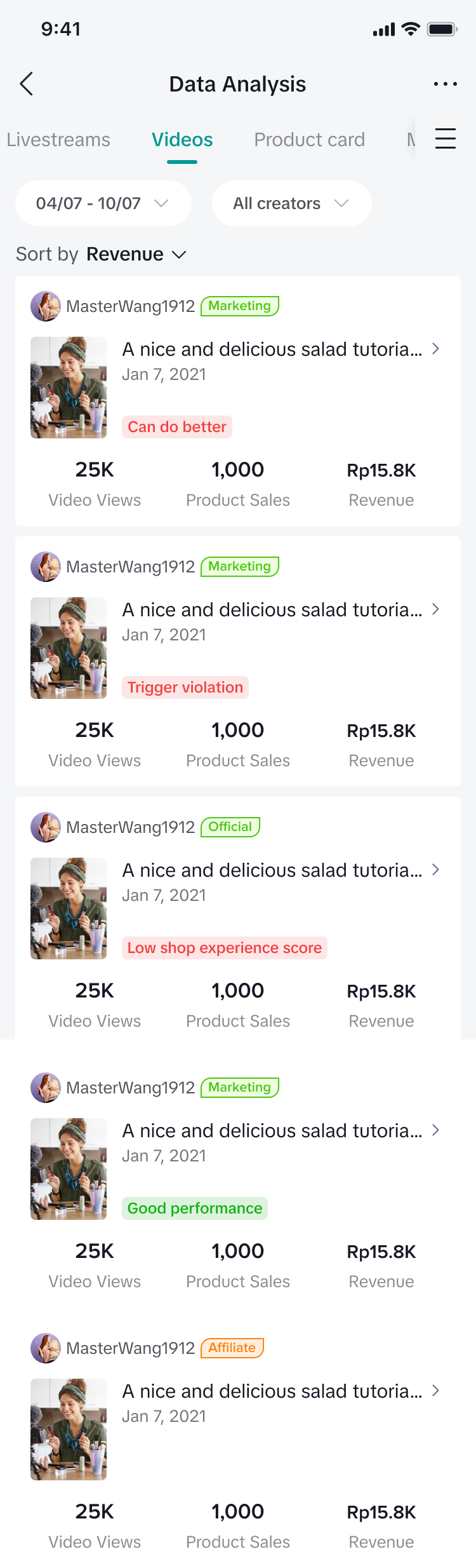



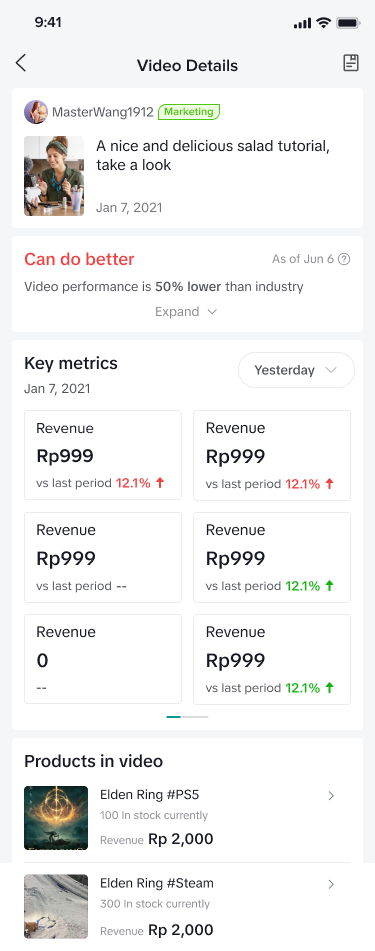
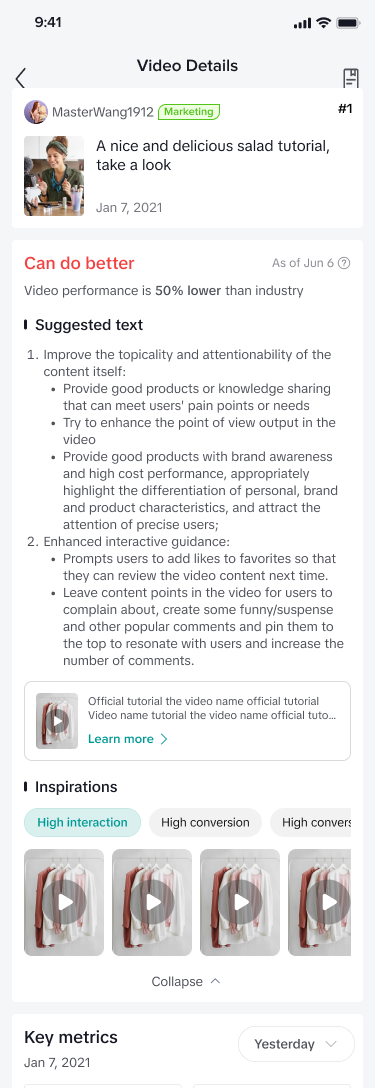
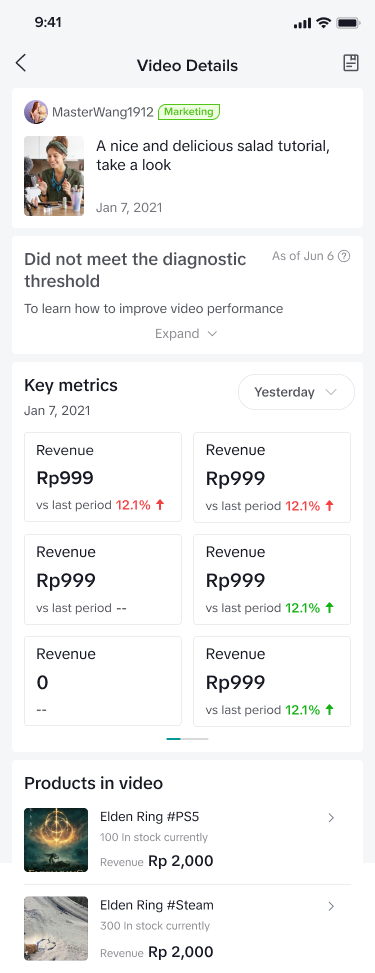
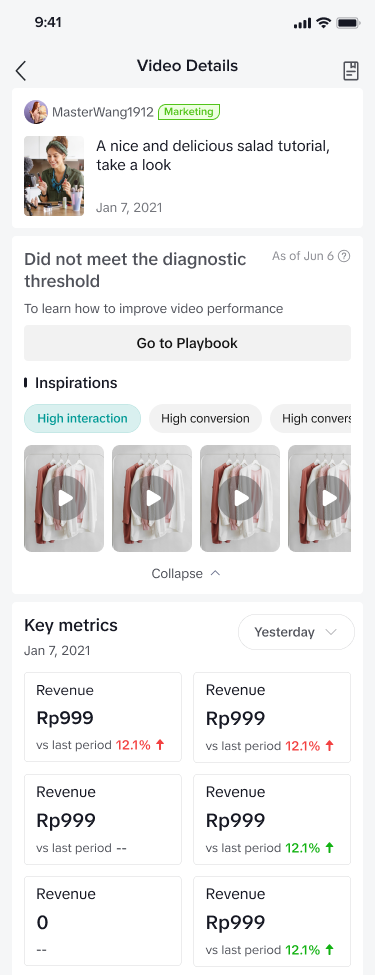 Note: The difference between "Can do better" and "Did not meet threshold" is that the former has enough data to diagnose specific problem points and provide suggestions while the latter refers to low video views, resulting in insufficient data to identify problems, so no diagnostic conclusion can be given.
Note: The difference between "Can do better" and "Did not meet threshold" is that the former has enough data to diagnose specific problem points and provide suggestions while the latter refers to low video views, resulting in insufficient data to identify problems, so no diagnostic conclusion can be given.
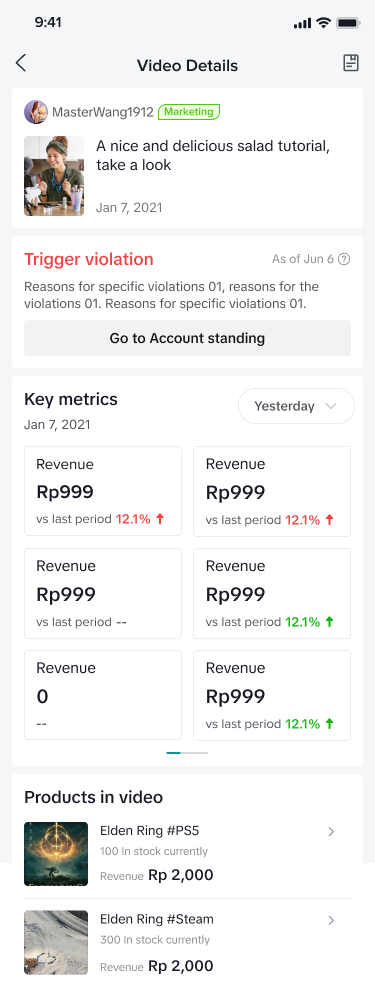

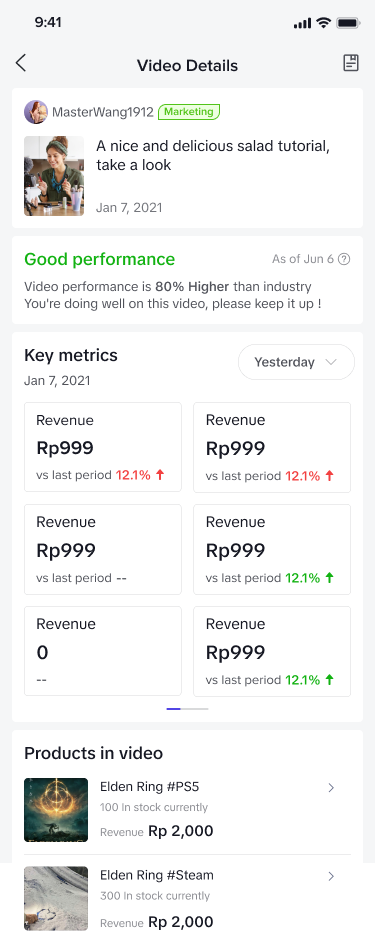


How to use Video Diagnosis
- On the Data Analysis page in the TikTok app, scroll until you see the Videos tab.
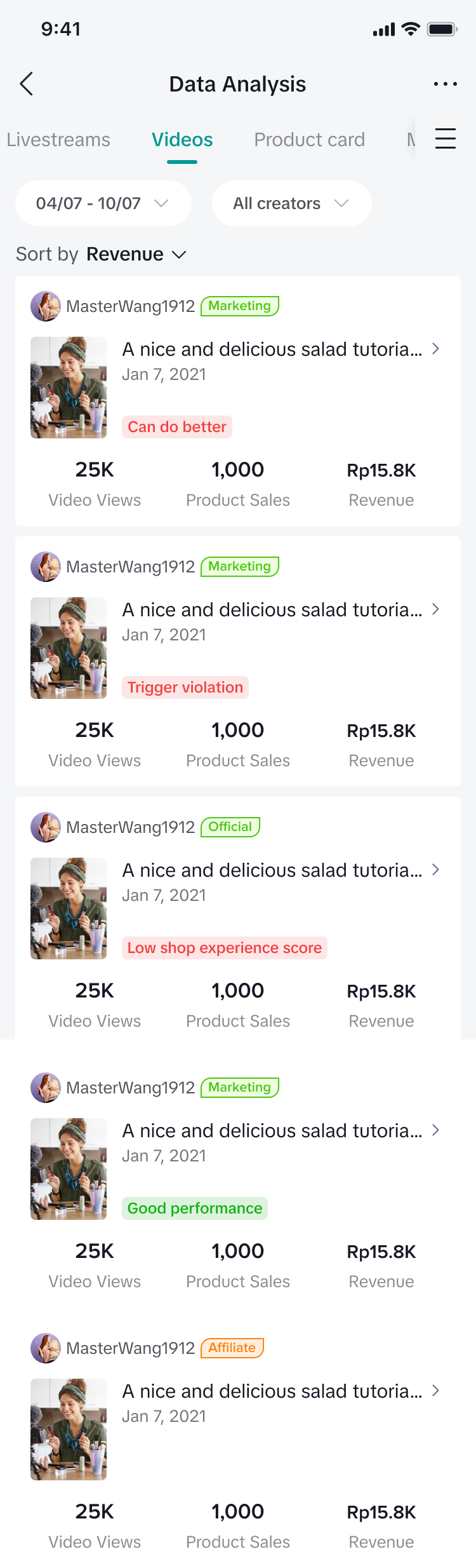
- The period for Video Diagnosis is based on 7 days from when the video is published.
- Sort by:
- Revenue
- Product Sales
- Video Views
- Diagnosed videos will have markers under the title, more on this below:


- Once you have found the video you want, click on the thumbnail to enter its diagnosis.
- Note: Only videos that have been published in the last three months or at/after the launch of this feature will be diagnosed. Besides, only videos of Official and Marketing accounts will be diagnosed.

Understanding Suggestions on Video Diagnosis
Different suggestions will be triggered depending on the status of the video. Below are them and how to understand what they mean:Can do better
- A diagnosis will be shown, click on Expand to see the suggestions in full and a link to a video tutorial.
- There's also a tab for inspiration where you will see related videos with high interaction and conversion. Click on a thumbnail to view a video.
- The key metrics show the performance of the selected video over the selected period.
- The product list shows the products in the selected video, their stock count and their respective revenue.
- What it means: On a GMV level, your video's performance is performing lower than the industry standard.
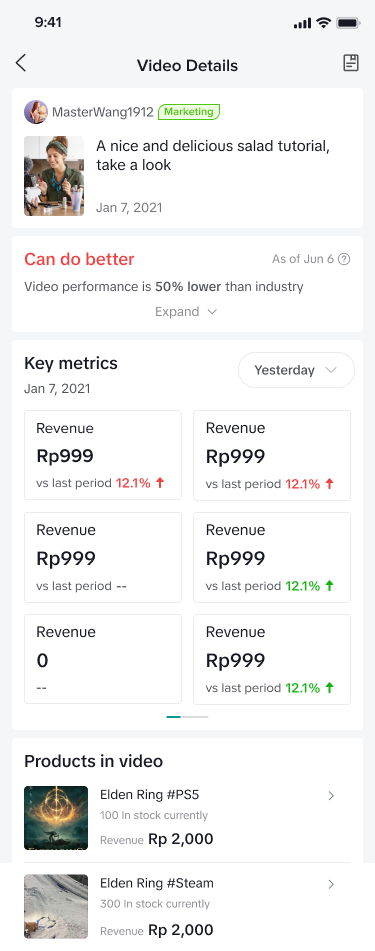
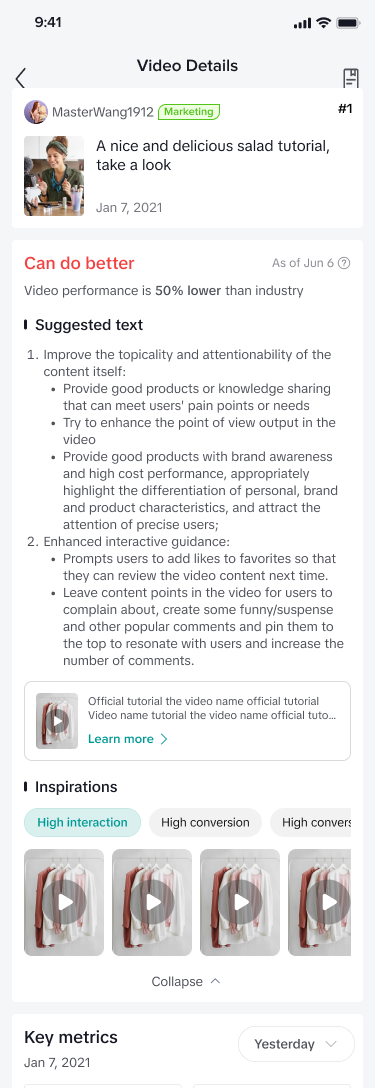
Did not meet threshold
- Click on Expand to see the suggestions in full and a link to a playbook.
- There's also a tab for inspiration where you will see related videos with high interaction and conversion. Click on a thumbnail to view a video.
- The key metrics show the performance of the selected video over the selected period.
- The product list shows the products in the selected video, their stock count and their respective stock count.
- What it means: The videos are not performing well, resulting in low views. This means there is insufficient data for suggestions.
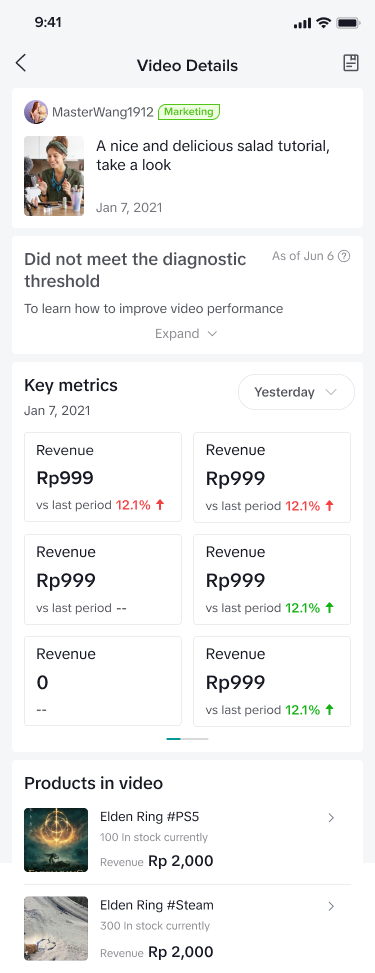
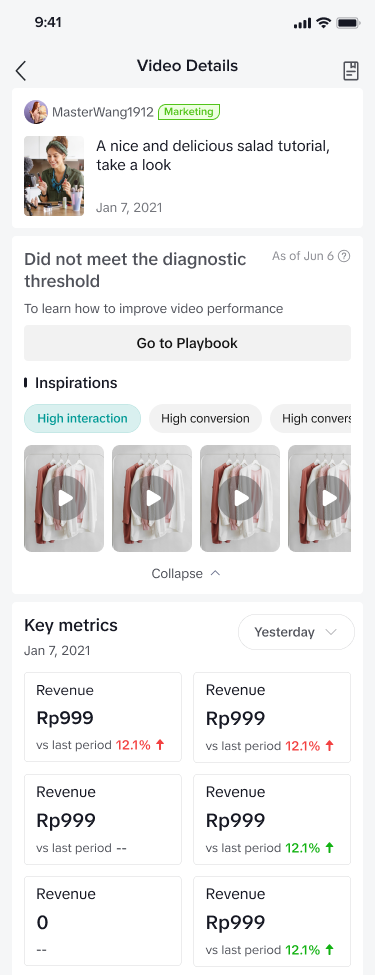 Note: The difference between "Can do better" and "Did not meet threshold" is that the former has enough data to diagnose specific problem points and provide suggestions while the latter refers to low video views, resulting in insufficient data to identify problems, so no diagnostic conclusion can be given.
Note: The difference between "Can do better" and "Did not meet threshold" is that the former has enough data to diagnose specific problem points and provide suggestions while the latter refers to low video views, resulting in insufficient data to identify problems, so no diagnostic conclusion can be given.Trigger violation
- Click on Account standing to see the suggestions in full and a link to a playbook.
- The Key metrics show the performance of the selected video over the selected period.
- The product list shows the products in the selected video, their stock count and their respective stock count.
- What it means: Some videos have triggered violations according to GNE and have led to a decrease of traffic.
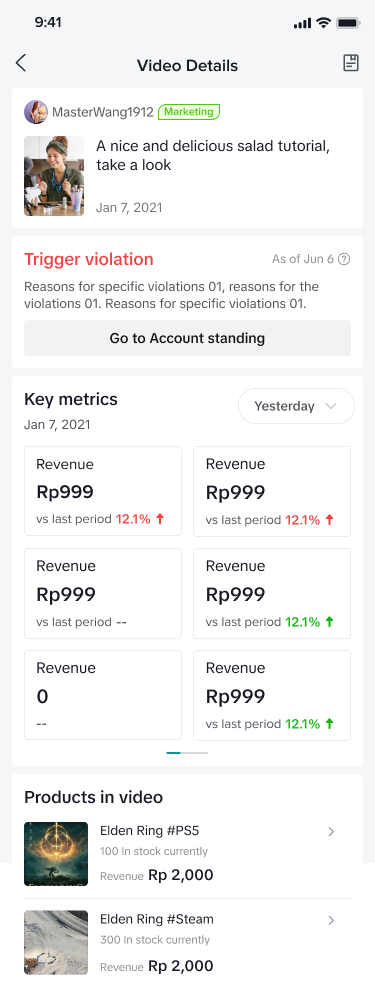
Low Shopping Experience Score (SES)
- Click on Go to Shop Health to view your SES and optimize from there.
- The Key metrics show the performance of the selected video over the selected period.
- The product list shows the products in the selected video, their stock count and their respective stock count.
- What it means: Poor SES affects traffic acquisition. Improve it with good after-sales service.

Good performance
- No suggestions will be triggered.
- The Key metrics show the performance of the selected video over the selected period.
- The product list shows the products in the selected video, their stock count and their respective stock count.
- What it means: Your video is performing well!
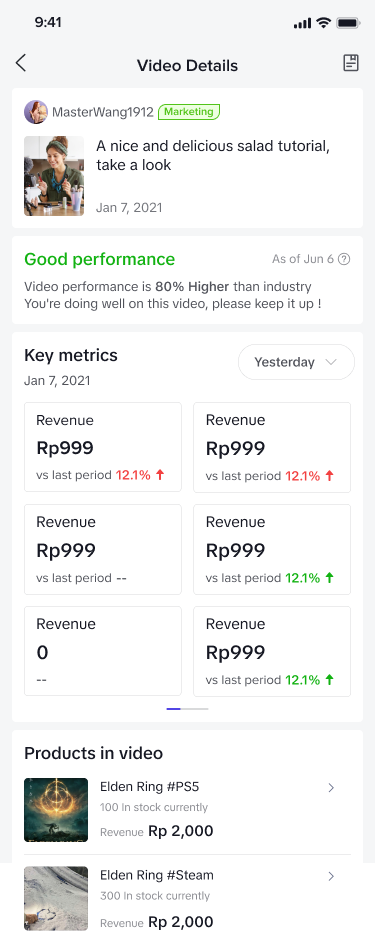

FAQs
- Is the data real-time?
- No, similar to the Video Diagnosis feature for Creators, data is based on 7 days.

